Introduction
DiskSlim is a disk optimization tool for users seeking effective solutions to manage and clean up their disk space, particularly useful on Mac devices. Designed to remove unnecessary files, it optimizes storage by organizing data, identifying duplicate files, and compressing large files. By keeping disks clutter-free, Disk Slim enhances system performance, making it a popular choice among those aiming for a cleaner, faster system.
Over time, computers accumulate unwanted data, such as cache files, duplicates, and temporary files, which slows down performance. DiskSlim not only helps identify these files but also provides smart recommendations, making disk space management simpler and safer without the risk of deleting essential data. Let’s dive deeper into DiskSlim’s key features, and benefits, and how you can maximize its potential.
Key Features of DiskSlim
Automated Cleanup
DiskSlim’s automated cleanup feature scans your system for unnecessary files and clears them out. This includes caches, system logs, and temporary files that can quickly consume disk space. The automatic nature of this feature is ideal for users who want a hands-off solution to disk cleanup without needing to manually delete files.
Duplicate File Finder
Duplicate files can occupy significant space, especially when they’re unintentional duplicates of large files, such as videos, images, or documents. Disk Slim includes a duplicate file finder that scans and highlights these copies, allowing you to delete them and free up valuable space. For those managing media libraries, this feature is particularly helpful.
Smart Recommendations
One standout feature of Disk Slim is its ability to provide smart recommendations. Instead of deleting files indiscriminately, Disk Slim helps you understand which files are safe to remove by categorizing them by type and importance. This user-friendly approach ensures critical files remain untouched, while temporary and unimportant files are marked for deletion.
Customizable Cleanup Settings
Disk Slim’s customizable cleanup settings let users tailor their optimization experience. You can choose specific file types to include in scans or exclude particular folders, providing a more personalized risk management approach.
Real-Time Disk Monitoring
Real-time disk monitoring in DiskSlim tracks your disk usage continuously and notifies you of any critical issues. By proactively monitoring space usage, Disk Slim prevents potential space shortages that can cause system slowdowns.
Benefits of Using DiskSlim
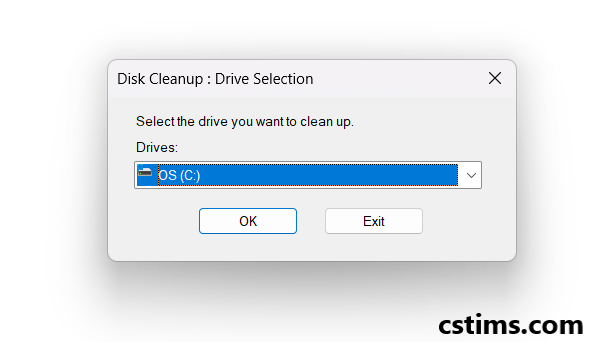
Improved System Speed
When the disk is cluttered, system performance tends to slow down. DiskSlim’s cleanup capabilities keep the disk organized and reduce unnecessary data, which helps speed up application load times and overall system responsiveness.
Enhanced File Organization
DiskSlim doesn’t just clear files but improves data organization. By separating important files from clutter, it makes finding and managing essential documents easier. This is especially helpful for users with large libraries of files.
Increased Storage Availability
For users constantly running low on disk space, Disk Slim frees up significant storage by removing junk files and duplicate data. This increased space can be allocated for more critical files or new applications.
Long-Term System Health
Frequent cleanups help extend hardware longevity by reducing strain on the disk. Regular use of Disk Slim ensures disks remain in good condition, which can ultimately extend the lifespan of your hardware by reducing the workload on physical storage drives.
How to Use DiskSlim
Installation and Setup
To get started with DiskSlim, simply download the software from its official website, then follow the setup instructions. Its user-friendly interface makes setup straightforward, even for those with limited technical knowledge.
Initial Disk Scan
Once Disk Slim is installed, run an initial scan to assess your disk usage. This scan categorizes files by type, size, and importance, helping you understand how your storage is being utilized. Depending on the disk size, this scan takes only a few minutes.
Reviewing Scan Results
After scanning, DiskSlim presents the results in a detailed and easy-to-understand format. Categories such as “junk files,” “duplicates,” and “large files” help you decide what to delete or keep. With smart recommendations, Disk Slim highlights unnecessary files, making cleanup safer and more efficient.
Performing Cleanup
Based on the scan results, you can choose to delete specific files manually or allow DiskSlim to perform an automatic cleanup. The cleanup is designed to be fast and minimally intrusive, leaving essential system files untouched.
Ongoing Disk Monitoring
DiskSlim’s real-time disk monitoring is essential for maintaining optimal disk usage. Set it to automatically notify you if disk usage reaches a critical level. This feature allows for a more proactive approach to disk management, preventing future slowdowns.
Tips for Maximizing DiskSlim’s Efficiency
Schedule Regular Scans
One of the best ways to keep your disk space optimized is to schedule regular scans. Routine scans help identify and remove clutter as it accumulates, keeping your system running smoothly without requiring manual intervention.
Customize Cleanup Preferences
Take advantage of DiskSlim’s customization features by setting your cleanup preferences. This way, Disk Slim will only target specific file types, folders, or areas, making sure that only unneeded files are removed while essential ones remain intact.
Compress Large Files
If you have large media files that you don’t access often, DiskSlim’s compression feature is a fantastic way to save space without deleting files. Compressed files are stored efficiently, freeing up space while still being accessible when needed.
Monitor Disk Usage Alerts
Set DiskSlim’s real-time monitoring to notify you if disk space usage exceeds a certain limit. By staying informed of disk space, you can take preventative action to free up storage before issues arise.

Integrate DiskSlim Into Your Maintenance Routine
Make Disk Slim a regular part of your system maintenance routine. Pairing it with other optimization tools, like memory cleaners, will keep your Mac running optimally and help prevent long-term wear on your hardware.
Conclusion
DiskSlim is a comprehensive disk management solution for Mac users. With automated cleanup, duplicate file removal, and real-time disk monitoring, Disk Slim keeps systems clutter-free and enhances overall performance. Whether you’re looking to speed up your system, reclaim valuable storage, or improve file organization, Disk Slim’s intuitive features make it a must-have tool for efficient disk space management. By integrating Disk Slim into your regular maintenance routine, you can enjoy a faster, more organized Mac experience, ensuring your system runs at peak performance.


